NGINX INSTALL WITH ANSIBLE
Under this topic, installation of Nginx Web Server application will be explained.To do this you should follow below steps.
Step1:
You can downloand Nginx Instalaltion packages from this repository. After, you should copy files on the ansible machine.
Also you can use git command to clone files. To do this you should use below command.
git clone https://github.com/hafifbilgiler/ANSIBLE.gitAlso you can download files use below commands.
wget https://github.com/hafifbilgiler/ANSIBLE/archive/master.zipStep2:
You can install the nginx by following the step belows.
git clone https://github.com/hafifbilgiler/ANSIBLE.git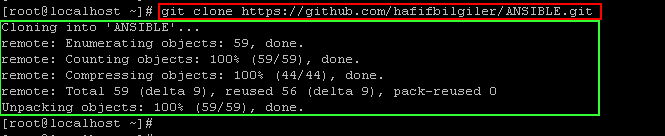
Step3:
Then after you should go to the downloaded folder.
cd ANSIBLE/Nginx/Step4:
You should add ip address in the inventory file. Also you can add a lot of ip address for nginx installation.
vim inventory.txt
Step5:
You can start the installation steps with command below.
ansible-playbook install.yml -i inventort.txt
Step6:
Check Nginx Web Server in target machine.
systemctl status nginx
REDIS INSTALL WITH ANSIBLE
Redis Server will be explained under this topic. To do this you should follow steps below.
Step1:
You should to obtain Redis Installation files from this repository. You can download zip file and put the ansible machine or you can use git clone command for obtain Redis Installation files in ansible machine.
git clone https://github.com/hafifbilgiler/ANSIBLE.gitAlso you can downloand zip file and use unzip command.
wget https://github.com/hafifbilgiler/ANSIBLE/archive/master.zipunzip master.zipStep2:
We will use first command(git clone).
cd ANSIBLE/Redis/Redis5/Then after you should edit variable/vars.yml file and inventory file to customization and add ip address.
vim variable/vars.yml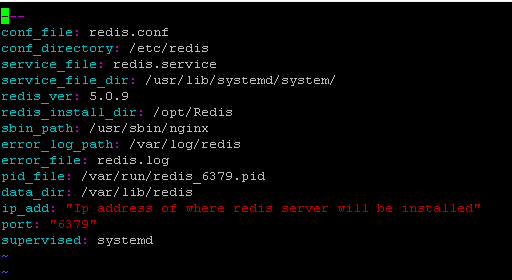

After customization, you can go next step.
Step3:
Then after you can run below command to complate installation Redis Installation.
ansible-playbook install.yml -i inventory.txt
After İnstallation you can go remote machine and check redis server. You can see how do this it as below.
systemctl status redis
redis-cli -h your_ip_address -p your_portset key valueget key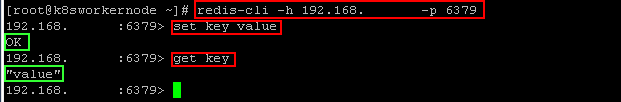
As you can see our installation has been succeeded.
RABBITMQ INSTALL WITH ANSIBLE
Under this topic installation of kubernetes cluster will be explained use ansible otomation platform.
To do this you should follow below steps.
Step1:
You should obtain the installation files, click links below.
https://github.com/hafifbilgiler/ANSIBLE
To obtain files, you can use git clone command or use the wget command. If you choose the wget command you should use unzip command to extract files after downloand in your ansible machine.. We will use git clone command.
git clone https://github.com/hafifbilgiler/ANSIBLE.git
Steps2:
Go to under dowloanded files and go to RABBITMQ Folder.
cd ANSIBLE/RABBITMQSteps3:
You should configure the inventory.txt and variable/vars.yml file for your inventory and costumization settings.
vim inventory.txt
vim variables/vars.yml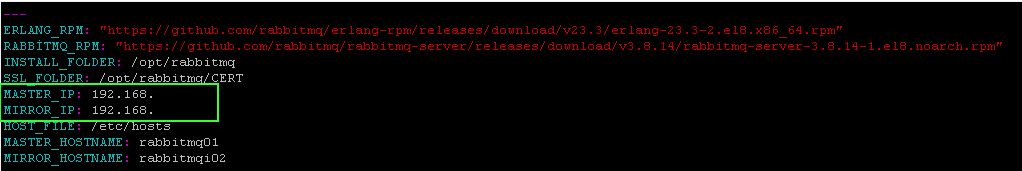
Steps4:
Then you can start the installation with command below, and you must answer the question to ssl certificate creation.
ansible-playbook install.yml -i inventory.txt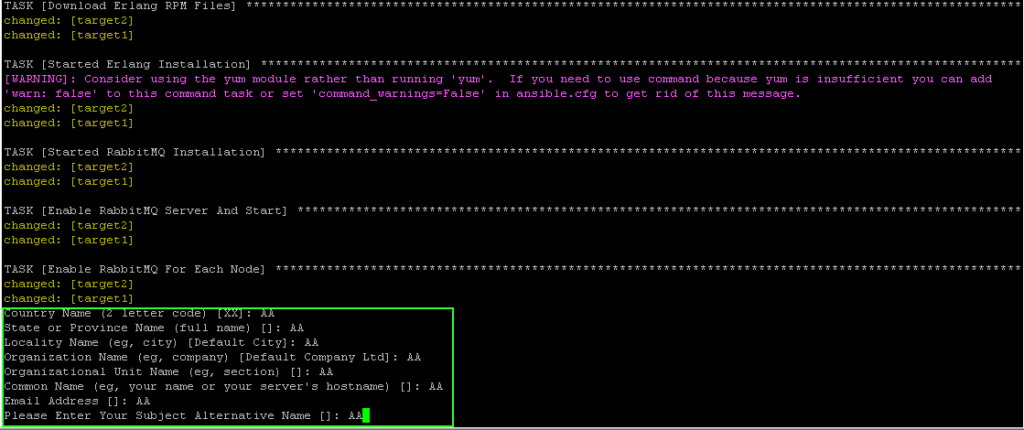
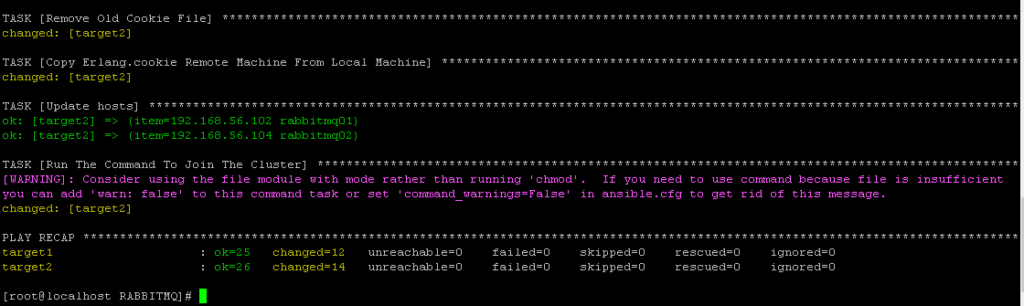
Step5:
Check your rabbitmq cluster in your browser with your ip address and RabbitMQ management UI SSL Port number(15671).

For Connect management UI you must put username and password in specific box.
Username: guest
Password: guest
After login you can configure the username and password.
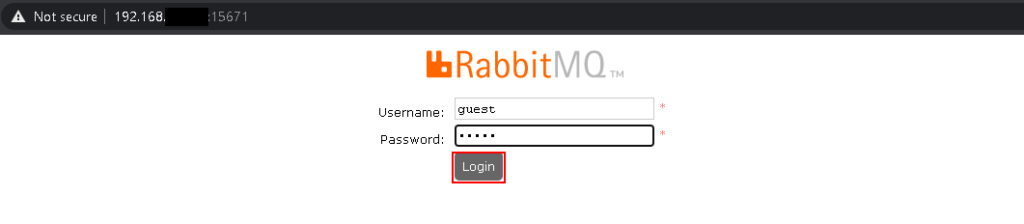

Kubernetes Cluster Install With Ansible
Under this topic installation of kubernetes cluster will be explained use ansible otomation platform.
To do this you should follow below steps.
Step1:
You can downloand Kubernetes Installation packages from this repository. Then you should put dowlanded files in ansible machine.
Also you can use git command for download Ansible project files. To do this you should use below command.
git clone https://github.com/hafifbilgiler/ANSIBLE.gitAlso you can downloand zip file with wget command and you can continue installation with extract unzip files.
wget https://github.com/hafifbilgiler/ANSIBLE/archive/master.zipunzip master.zipStep2:
Then you should go Kubernetes installation folder.
cd ANSIBLE/KubernetesStep3:
You sould edit inventory.txt files and vars.yml file to customize installation.
vim inventory.txt
vim variable/vars.yml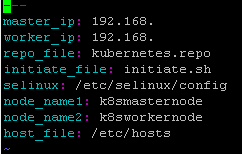
Step4:
Then you can start Kubernetes Installation with below command.
ansible-playbook install.yml -i inventory.txt
After Installation you can check the cluster in master machine with use below command.
kubectl get nodes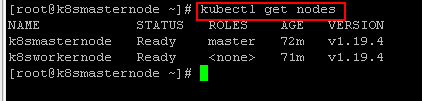

No responses yet