Eğitici Videolar-ELEKTRİK ELEKTRONİK TEKNOLOJİLERİ
ASENKRON MOTOR NASIL ÇALIŞIR? Elektrik Nedir? | Akım, Gerilim, Direnç ve Ohm Yasası Basit Anlatım

What Is The RAG
The term “RAG” stands for Retrieval-Augmented Generation. RAG systems can optimize the data without touching or fine-tuning the model. They also provide access to current[…]

Openshift Üzerinde CNI ,SDN ve OVN Kavramları
Bu yazımızda OpenShift üzerinde SDN ve OVN CNI kavramları hakkında konuşacağız. Doğada var olan canlılar, istemeseler bile bir şekilde iletişim kurarlar ve bu iletişimi de[…]
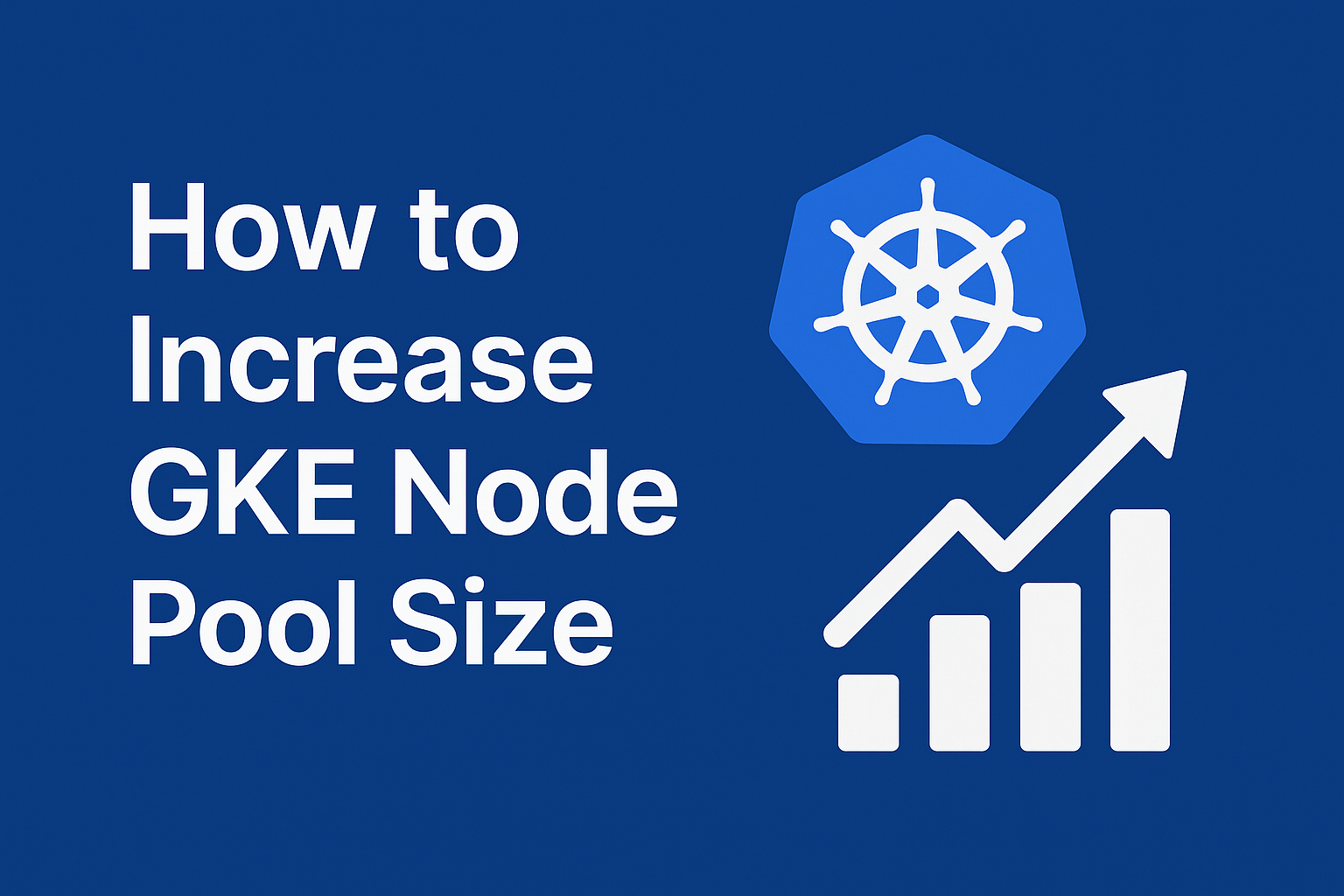
How Can We Increase The Node Pool Size On GKE
In future maybe you can get the error about cpu or memory size limit and you need the increase the resource size for your GKE[…]

İş Zekası 101 – Nereden Başlamalıyız?
İş Zekası, İş Analitikleri, Dijital Dönüşüm vb. bir çok kavram iş hayatında sıkça kullanılmaktadır. Bazen kavramlar birbirine karışmakta bazen de, ihtiyaç olmayan yerlerde bu kavramlar[…]

Geçmişten Günümüze Veri Ambarı Çözümleri
Günümüz rekabet ortamında karar vericiler için fırsatları görmek veya riskleri erken farketmek çok önemlidir. İşletmelerde her gün bir çok önemli karar verilmektedir. Hangi ürün veya[…]
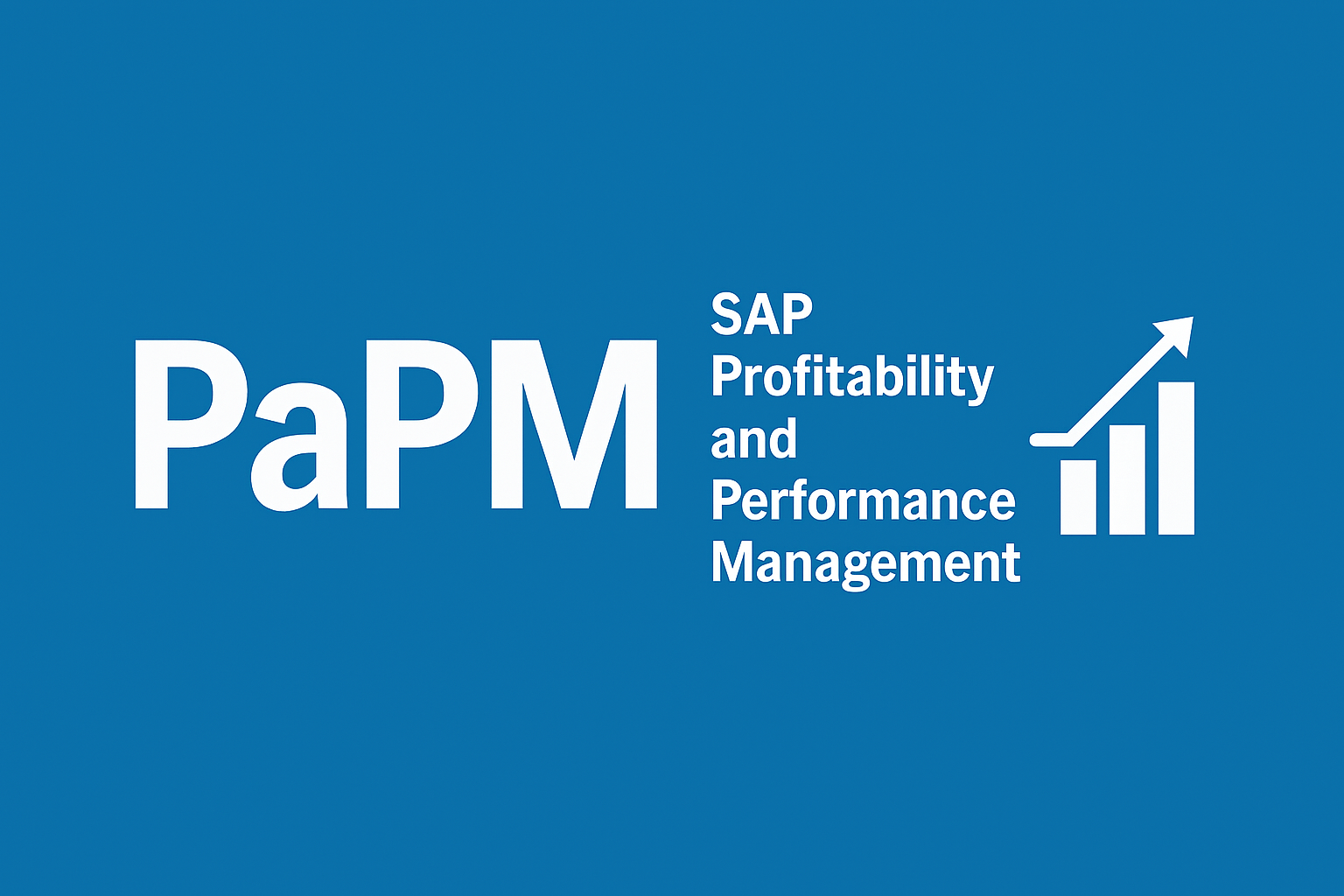
PAPM Nedir?
PaPM (SAP Profitability and Performance Management) , Türkçe karşılığı ile “SAP Kârlılık ve Performans Yönetimi“. Bilindiği üzere firmalar arası rekabetin artması ile maliyet yönetimi ve karlılık analizi[…]
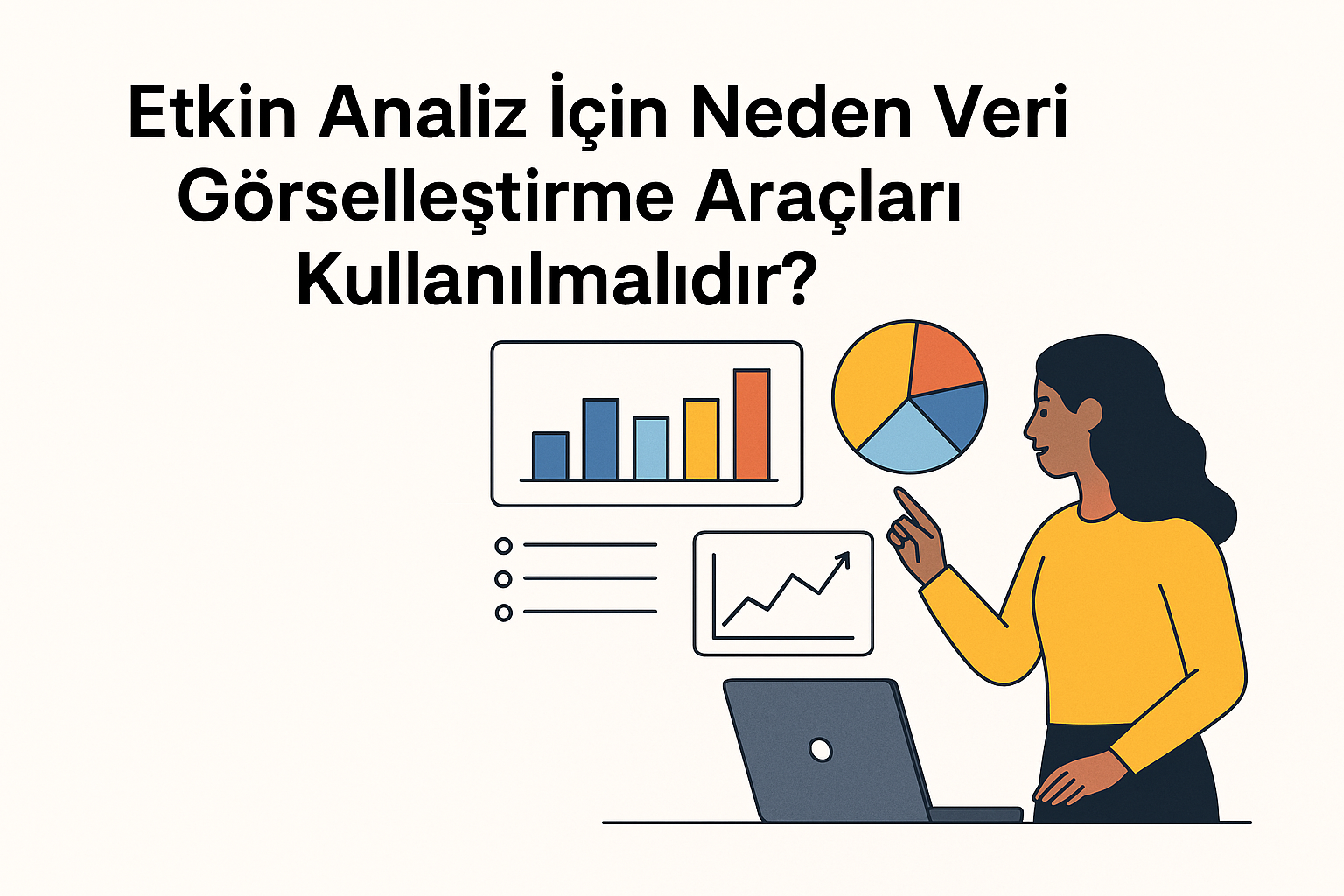
Etkin Analiz İçin Neden Veri Görselleştirme Araçları Kullanılmalıdır?
Daha önceki yazılarda veri ambarı çözümleri (BW), PaPM, optimizasyon ve standardizasyondan konularından bahsetmiştik. Doğru kurgulanmış bir veri ambarı çözümü ile stratejik karar almada ve önemli operasyonel işlemlerin[…]
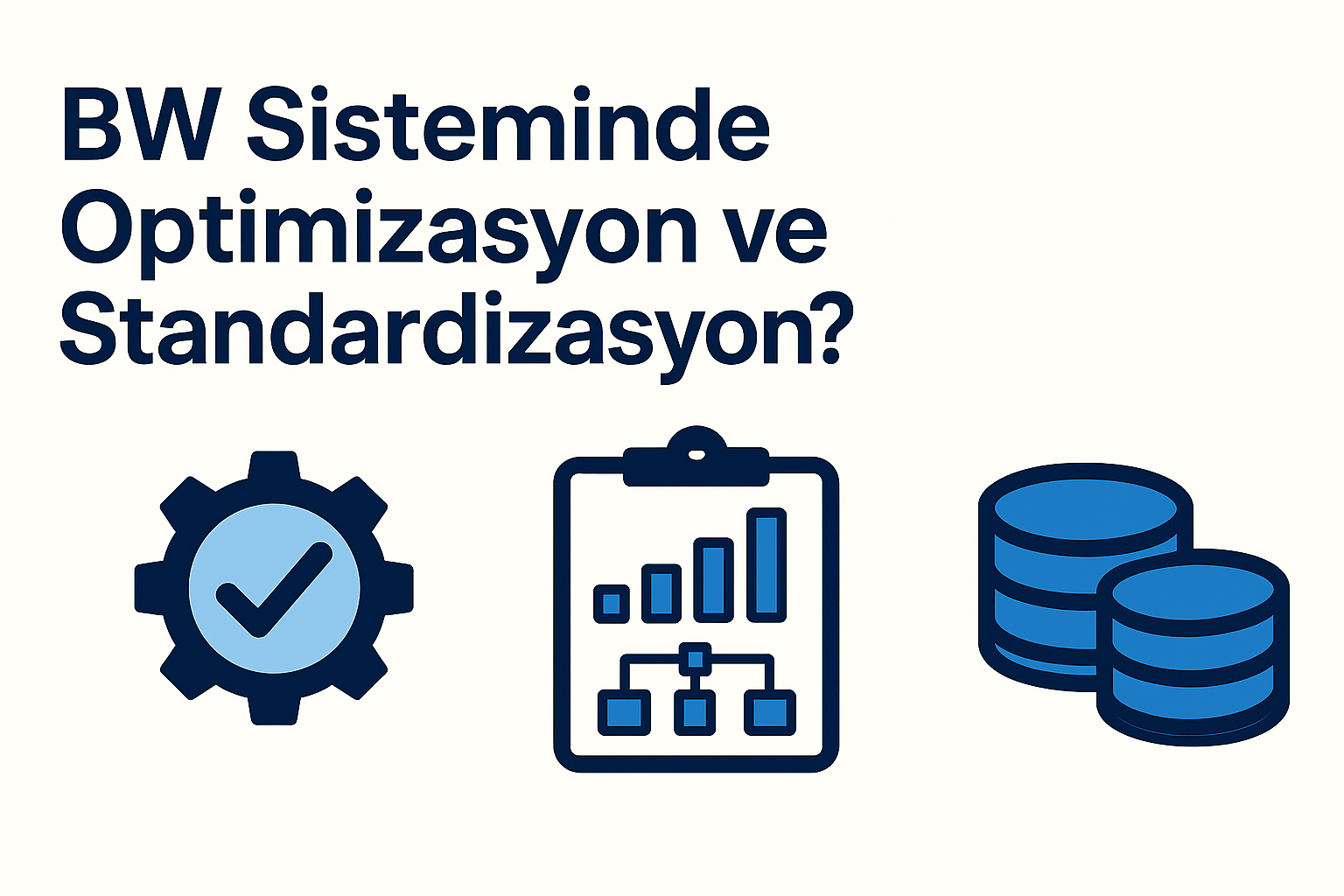
BW Sisteminde Optimizasyon ve Standardizasyon
İş Zekası en genel tanımıyla, verinin karar destek süreçlerinde etkin kullanılmasını sağlayan araç ve yöntemlerdir. Bu disiplinde veri ambarının durumu, yalın mimariye sahip olması, veri tutarlılığı,[…]
Bütçe Planlama İçin Hangi Ürünü Tercih Edeceğiz?
Şirketler için gelecek projeksiyonunun oluşturulması , mali hedefleri doğrultusunda planlı ilerlemesi , kar/zarar durumlarını değerlendirmesi , geçmiş dönem bütçesi ile gelecek dönem bütçesini kıyaslayabilmesi ,[…]